class: center, middle, inverse, title-slide .title[ # 06-Spatial-Data-in-R ] .subtitle[ ## Understanding Spatial Data and basics of Maps in R ] .author[ ### Arvind Venkatadri ] .date[ ### 03/July/2021 ] --- ## Let's get started .pull-left[ Look at a piece of Google Map. What different objects do you see? What information do you think went into making it? ] .pull-right[ <img src="../../../images/piece-of-map.png" alt="" width="900px" height="450px" style="display: block; margin: auto;" /> ] --- class: inverse, center, middle ## Data Structure in `sf` --- <img src="https://raw.githubusercontent.com/allisonhorst/stats-illustrations/master/rstats-artwork/sf.png" alt="" width="750px" height="450px" style="display: block; margin: auto;" /> The picture shows a familiar looking `data-frame` with the far-right column containing geometries, or shapes....hmmm. --- ## What is a Feature? .pull-left[ - A Thing, or an Object in the real world - Examples of Features: - A Tree or a Lamp-post - A forest stand - A city with building, streets, and parks - A County or State - A Country - An Island ] .pull-right[ <img src="06-Spatial-Data-in-R_files/figure-html/unnamed-chunk-3-1.png" alt="" width="900px" height="450px" style="display: block; margin: auto;" /> ] --- ## What is a Feature Geometry? .pull-left[ Features have a **geometry** describing **where** on Earth the feature is located - Features = Shapes + Location Data - The geometry of a tree can be the delineation of its crown ( Polygon ) - Of its stem, (Polygon ) - or the point indicating its centre. (Point ) - A feature geometry is called **simple** - when it consists of points connected by straight line pieces, - and does not intersect itself. ] .pull-right[ <img src="../../../images/Holmes-Tree.jpg" alt="" width="900px" height="450px" style="display: block; margin: auto;" /> .pull-left[ .small[ 'Whose was it?' 'His who is gone.' 'Who shall have it?' 'He who will come.' ('What was the month?' 'The sixth from the first.') 'Where was the sun?' 'Over the oak.' 'Where was the shadow?' 'Under the elm.'] ] .pull-right[ .small[ 'How was it stepped?' 'North by ten and by ten, east by five and by five, south by two and by two, west by one and by one, and so under.' 'What shall we give for it?' 'All that is ours.' 'Why should we give it?' 'For the sake of the trust.'] ] ] --- ## So Finally, What is a Spatial Data Frame in R? .pull-left[ - Features Geometries + **Attribute** data in a single Data Frame - Geometries give **where** the feature is located **and** its shape - **Attributes** describe other properties: - Tree height - Flower or foliage colour - Trunk diameter at breast height at a particular date, - Tree species and so on. ] .pull-right[ <img src="https://raw.githubusercontent.com/allisonhorst/stats-illustrations/master/rstats-artwork/sf.png" alt="" width="900px" height="450px" style="display: block; margin: auto;" /> ] --- ## Kinds of Geospatial Data .pull-left[ - Examples: - Point: buildings, offices, venues, etc in a city - LineString: Roads, rivers and railways - Polygon: a lake, a golf course, or the border of a country - MultiPolygon: Any non-contiguous set of areas, a set of suburbs for example ] .pull-right[ <img src="../../../images/sf-classes.png" alt="" width="900px" height="450px" style="display: block; margin: auto;" /> ] --- ## How are these shapes represented? .pull-left[ 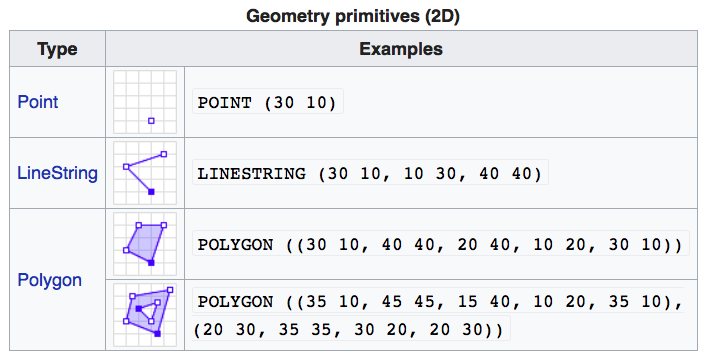 ] .pull-right[ 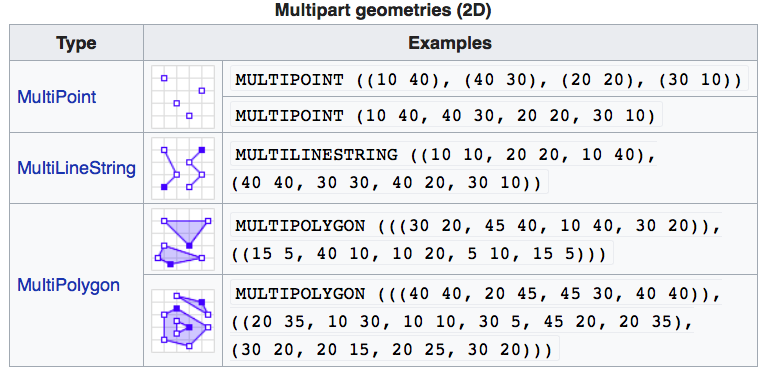 ] - These formulaic descriptions are called **WKT: Well Known Text** - `lon` `lat` pairs. NOT separated by comma! - Closed features have last point repeated - Parentheses denotes shapes and nesting - Note: Polygons can have **"holes"** in them!! --- ## How are these shapes represented? Let's read a spatial file available with `sf`: ``` r nc <- sf::st_read(system.file("shape/nc.shp", package="sf")) ``` ``` Reading layer `nc' from data source `/Library/Frameworks/R.framework/Versions/4.5-arm64/Resources/library/sf/shape/nc.shp' using driver `ESRI Shapefile' *Simple feature collection with 100 features and 14 fields *Geometry type: MULTIPOLYGON Dimension: XY Bounding box: xmin: -84.32385 ymin: 33.88199 xmax: -75.45698 ymax: 36.58965 Geodetic CRS: NAD27 ``` --- ## How are these shapes represented? ``` r print(nc[9:15], n = 3) ``` ``` Simple feature collection with 100 features and 6 fields Geometry type: MULTIPOLYGON Dimension: XY Bounding box: xmin: -84.32385 ymin: 33.88199 xmax: -75.45698 ymax: 36.58965 Geodetic CRS: NAD27 First 3 features: BIR74 SID74 NWBIR74 BIR79 SID79 NWBIR79 geometry 1 1091 1 10 1364 0 19 MULTIPOLYGON (((-81.47276 3... 2 487 0 10 542 3 12 MULTIPOLYGON (((-81.23989 3... 3 3188 5 208 3616 6 260 MULTIPOLYGON (((-80.45634 3... ``` --- ## How are these shapes represented? If we examine a spatial data fram in `sf` we get: 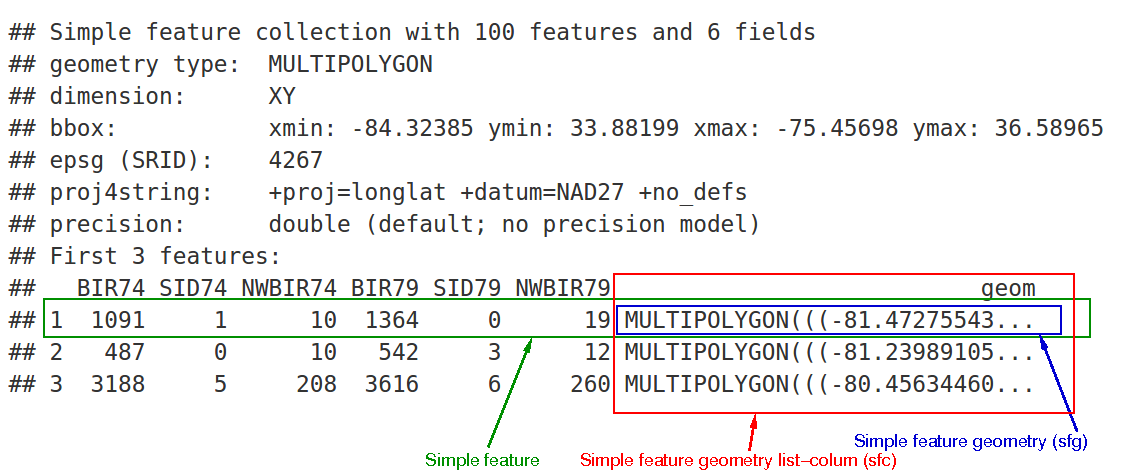 --- class: inverse, middle, center ## Let us plot some hand-crafted simple geometries --- ## The `sf` : Spatial Data Frame: Point Geometry .pull-left[ ``` r # Let's get the India Boundary data("World") india <- World %>% filter(iso_a3 == "IND") crs_india <- st_crs(india) *points <- # Create 5 random points * data.frame(lon = rnorm(5, 77, 2), * lat = rnorm(5, 23, 5)) *str(points) ``` ] .pull-right[ ``` *'data.frame': 5 obs. of 2 variables: * $ lon: num 77.7 78.6 72.8 76.5 75.6 * $ lat: num 21.8 24.5 21.2 21.2 33.4 ``` ] --- ## The `sf` : Spatial Data Frame: Point Geometry .pull-left[ ``` r # Let's get the India Boundary data("world") india <- World %>% filter(iso_a3 == "IND") crs_india <- st_crs(india) points <- # Create 5 random points data.frame(lon = rnorm(5, 77, 2), lat = rnorm(5, 23, 5)) str(points) # Convert to spatial data frame points_sf <- st_as_sf(points, coords = c("lon", "lat"), crs = crs_india) *str(points_sf) ``` ] .pull-right[ ``` 'data.frame': 5 obs. of 2 variables: * $ lon: num 80.8 75.8 75.5 79.5 75.1 * $ lat: num 33.4 22 17.4 21.5 30.2 ``` ``` Classes 'sf' and 'data.frame': 5 obs. of 1 variable: * $ geometry:sfc_POINT of length 5; first list element: 'XY' num 80.8 33.4 * - attr(*, "sf_column")= chr "geometry" - attr(*, "agr")= Factor w/ 3 levels "constant","aggregate",..: ..- attr(*, "names")= chr(0) ``` ] --- ## The `sf` : Spatial Data Frame: Point Geometry .pull-left[ ``` r # Let's get the India Boundary data("world") india <- World %>% filter(iso_a3 == "IND") crs_india <- st_crs(india) points <- # Create 5 random points data.frame(lon = rnorm(5, 77, 2), lat = rnorm(5, 23, 5)) #str(points) # Convert to spatial data frame points_sf <- st_as_sf(points, coords = c("lon", "lat"), crs = crs_india) #str(points_sf) *ggplot() + * geom_sf(data = india) + * geom_sf(data = points_sf, colour = "red", size = 4) ``` ] .pull-right[ <img src="06-Spatial-Data-in-R_files/figure-html/first-plot1c-out-1.png" alt="" width="90%" style="display: block; margin: auto;" /> ] --- class:inverse, center, middle ## Let's now plot a handcrafted Polygon Geometry --- ## The `sf`:Spatial Data Frame: Polygon Geometry .pull-left[ ``` r # Let's create three SQUARES # (Using matrices) # Center them over Central India # (Lon: 77, Lat: 13) # outer <- matrix(c(0,0,10,0,10,10,0,10,0,0) + c(77,13), ncol=2, byrow=TRUE) hole1 <- matrix(c(1,1,1,2,2,2,2,1,1,1) + c(77,13),ncol=2, byrow=TRUE) hole2 <- matrix(c(5,5,5,6,6,6,6,5,5,5) + c(77,13),ncol=2, byrow=TRUE) *outer # Now pile all matrices into a **LIST* # *pl1 <- list(outer, hole1, hole2) *str(pl1) ``` ] .pull-right[ ``` [,1] [,2] *[1,] 77 13 *[2,] 87 13 *[3,] 87 23 *[4,] 77 23 *[5,] 77 13 ``` ``` List of 3 * $ : num [1:5, 1:2] 77 87 87 77 77 13 13 23 23 13 * $ : num [1:5, 1:2] 78 78 79 79 78 14 15 15 14 14 * $ : num [1:5, 1:2] 82 82 83 83 82 18 19 19 18 18 * *NA ``` ] --- ## The `sf`:Spatial Data Frame: Polygon Geometry .pull-left[ ``` r # Let's create three SQUARES # (Using matrices) # Center them over Central India # (Lon: 77, Lat: 13) # outer <- matrix(c(0,0,10,0,10,10,0,10,0,0) + c(77,13), ncol=2, byrow=TRUE) hole1 <- matrix(c(1,1,1,2,2,2,2,1,1,1) + c(77,13),ncol=2, byrow=TRUE) hole2 <- matrix(c(5,5,5,6,6,6,6,5,5,5) + c(77,13),ncol=2, byrow=TRUE) *outer # Now pile all matrices into a **LIST* # *pl1 <- list(outer, hole1, hole2) *str(pl1) ``` ] .pull-right[ ``` [,1] [,2] *[1,] 77 13 *[2,] 87 13 *[3,] 87 23 [4,] 77 23 [5,] 77 13 ``` ``` List of 3 * $ : num [1:5, 1:2] 77 87 87 77 77 13 13 23 23 13 * $ : num [1:5, 1:2] 78 78 79 79 78 14 15 15 14 14 * $ : num [1:5, 1:2] 82 82 83 83 82 18 19 19 18 18 ``` ] --- ## The `sf`:Spatial Data Frame: Polygon Geometry .pull-left[ ``` r # Let's create three SQUARES # (Using matrices) # Center them over Central India # (Lon: 77, Lat: 13) # outer <- matrix(c(0,0,10,0,10,10,0,10,0,0) + c(77,13), ncol=2, byrow=TRUE) hole1 <- matrix(c(1,1,1,2,2,2,2,1,1,1) + c(77,13),ncol=2, byrow=TRUE) hole2 <- matrix(c(5,5,5,6,6,6,6,5,5,5) + c(77,13),ncol=2, byrow=TRUE) #outer # Now pile all matrices into a **LIST* # *pl1 <- list(outer, hole1, hole2) #str(pl1) pl1_polygon <- st_polygon(pl1) %>% # feature geometry st_sfc() %>% # feature column st_as_sf(crs = crs_india) # spatial data frame *str(pl1_polygon) ``` ] .pull-right[ ``` *Classes 'sf' and 'data.frame': 1 obs. of 1 variable: * $ x:sfc_POLYGON of length 1; first list element: List of 3 * ..$ : num [1:5, 1:2] 77 87 87 77 77 13 13 23 23 13 * ..$ : num [1:5, 1:2] 78 78 79 79 78 14 15 15 14 14 ..$ : num [1:5, 1:2] 82 82 83 83 82 18 19 19 18 18 ..- attr(*, "class")= chr [1:3] "XY" "POLYGON" "sfg" - attr(*, "sf_column")= chr "x" - attr(*, "agr")= Factor w/ 3 levels "constant","aggregate",..: ..- attr(*, "names")= chr(0) ``` ] --- ## The `sf`:Spatial Data Frame: Polygon Geometry .pull-left[ ``` r # Let's create three SQUARES # (Using matrices) # Center them over Central India # (Lon: 77, Lat: 13) # outer <- matrix(c(0,0,10,0,10,10,0,10,0,0) + c(77,13), ncol=2, byrow=TRUE) hole1 <- matrix(c(1,1,1,2,2,2,2,1,1,1) + c(77,13),ncol=2, byrow=TRUE) hole2 <- matrix(c(5,5,5,6,6,6,6,5,5,5) + c(77,13),ncol=2, byrow=TRUE) # Now pile all matrices into a **LIST* *pl1 <- list(outer, hole1, hole2) pl1_polygon <- st_polygon(pl1) %>% # feature geometry st_sfc() %>% # feature column st_as_sf(crs = crs_india) # spatial data frame *ggplot() + * geom_sf(data = india) + * geom_sf(data = pl1_polygon, colour = "red") ``` ] .pull-right[ <img src="06-Spatial-Data-in-R_files/figure-html/first-plot2d-out-1.png" alt="" width="90%" style="display: block; margin: auto;" /> ] --- class:center, inverse, middle ## Let us (sigh) see a handcrafted Multi-Polygon --- ## The `sf`:Spatial Data Frame: Multi-Polygon Geometry ``` [,1] [,2] [1,] 77 13 [2,] 87 13 [3,] 87 23 [4,] 77 23 [5,] 77 13 ``` ``` List of 3 $ : num [1:5, 1:2] 77 87 87 77 77 13 13 23 23 13 $ : num [1:5, 1:2] 78 78 79 79 78 14 15 15 14 14 $ : num [1:5, 1:2] 82 82 83 83 82 18 19 19 18 18 ``` .pull-left[ ``` r pol1 <- list(outer, hole1, hole2) pol2 <- list(outer + 12, hole1 + 12) pol3 <- list(outer - 12) mp <- list(pol1,pol2,pol3) mp1 <- st_multipolygon(mp) %>% #feature geometry st_sfc() %>% #feature column st_as_sf(crs = crs_india) # sf dataframe ``` ``` r head(mp1,3) *ggplot() + * geom_sf(data = india) + * geom_sf(data = mp1, colour = "red") ``` ] .pull-right[ ``` Simple feature collection with 1 feature and 0 fields *Geometry type: MULTIPOLYGON Dimension: XY Bounding box: xmin: 65 ymin: 1 xmax: 99 ymax: 35 Geodetic CRS: WGS 84 x *1 MULTIPOLYGON (((77 13, 87 1... ``` <img src="06-Spatial-Data-in-R_files/figure-html/first-plot3a-out-1.png" alt="" width="90%" style="display: block; margin: auto;" /> ] --- background-image: url("img/2book11.jpg") background-position: 50% 50% class: center, bottom, inverse ??? Image credit: [alice-in-wonderland.net](https://www.alice-in-wonderland.net/resources/background/tenniel-and-his-illustrations/) --- ## Map Projections: Through the Looking Glass A **Projection** is a *shadow* or **Image**... .pull-left[ <img src="../../../images/2book4.jpg" alt="" width="450px" height="350px" style="display: block; margin: auto;" /> We see Maps Through The Looking Glass... ] .pull-right[ <img src="../../../images/2book18.jpg" alt="" width="450px" height="350px" style="display: block; margin: auto;" /> No Two Map Projections are Alike! ] --- ## Why do we Need Projections? .pull-left[ <img src="../../../images/orange-peel.jpg" alt="" width="450px" height="350px" style="display: block; margin: auto;" /> ] .pull-right[ - Cannot Flatten the Earth's Surface onto a 2D surface - Just as we cannot flatten the Orange Peel - So: we need Mirrors, Shadows and Images and Lights...just like Alice ] --- class:center, middle ## Why do we need Map Projections? <iframe width="660" height="415" src="https://www.youtube.com/embed/kIID5FDi2JQ" title="YouTube video player" frameborder="0" allow="accelerometer; autoplay; clipboard-write; encrypted-media; gyroscope; picture-in-picture" allowfullscreen></iframe> --- ## So, What is a Projection? - A Process of taking a three-dimensional object and visualizing it on a two-dimensional surface - No 100% perfect method for this - Always introduces distortions - Properties of projection methods: what they might preserve / distort - Shape ("Conformal" projection) - Area ("Equal Area" projection) - Angles ("Conformal" projection) - Distance ("Equidistant" projection) - Direction - Projections are good at preserving only one or other of the above properties. - <u>[How to choose a Projection](http://www.geo.hunter.cuny.edu/~jochen/gtech201/lectures/lec6concepts/map%20coordinate%20systems/how%20to%20choose%20a%20projection.htm)</u> --- ## A Short-ish video on Projections <center> <iframe width="560" height="450" src="https://www.youtube.com/embed/TFTWCNHMOgQ?si=mCSfLmhn30c1N6Qd" title="YouTube video player" frameborder="0" allow="accelerometer; autoplay; clipboard-write; encrypted-media; gyroscope; picture-in-picture; web-share" referrerpolicy="strict-origin-when-cross-origin" allowfullscreen></iframe> </center> --- ## Cylindrical Projection .pull-left[ Regular Cylindrical Projection <img src="../../../images/reg_cyl_proj.png" alt="" width="250px" height="350px" style="display: block; margin: auto;" /> ] .pull-right[ Oblique Cylindrical Projection <img src="../../../images/oblq_cyl_proj.png" alt="" width="350px" height="350px" style="display: block; margin: auto;" /> ] --- ## Azimuthal Projection .pull-left[ Polar Azimuthal Projection <img src="../../../images/polar_azi_proj.png" alt="" width="350px" height="350px" style="display: block; margin: auto;" /> ] .pull-right[ Oblique Azimuthal Projection <img src="../../../images/oblq_azim_proj.png" alt="" width="350px" height="350px" style="display: block; margin: auto;" /> ] --- ## Conical Projection <img src="../../../images/reg_conic_proj.png" alt="" width="350px" height="350px" style="display: block; margin: auto;" /> --- class:center, inverse, middle # How do Projections Look on a Map? --- <img src="06-Spatial-Data-in-R_files/figure-html/projections-1-1.png" alt="" style="display: block; margin: auto;" /> --- <img src="06-Spatial-Data-in-R_files/figure-html/projections-2-1.png" alt="" style="display: block; margin: auto;" /> --- <img src="06-Spatial-Data-in-R_files/figure-html/projections-3-1.png" alt="" style="display: block; margin: auto;" /> --- <img src="06-Spatial-Data-in-R_files/figure-html/projections-4-1.png" alt="" style="display: block; margin: auto;" /> --- ## Why does all this Matter?? ### The Gall-Peters Projection <center><iframe width="629" height="352" src="https://www.youtube.com/embed/vVX-PrBRtTY" title="YouTube video player" frameborder="0" allow="accelerometer; autoplay; clipboard-write; encrypted-media; gyroscope; picture-in-picture" allowfullscreen></iframe></center> .footnote[From "The West Wing" Season 2 Episode 16.] --- ## Projections with `coord_sf()` ``` 'data.frame': 5 obs. of 2 variables: $ lon: num 74.3 77.1 81.7 75.2 76.7 $ lat: num 27.04 9.47 20.1 20.28 26.21 ``` .pull-left[ Let's create an *Azimuthal Equal Area* Projection in R. We can use the **Lambert Azimuthal Equal-Area** Projection: ``` r ggplot() + geom_sf(data = world, crs = "+proj=laea * +lat_0=23 +lon_0=77 +x_0=4321000 #<< +y_0=3210000 +ellps=GRS80 +units=m +no_defs") + geom_sf(data = india, crs = "+proj=laea * +lat_0=23 +lon_0=77 +x_0=4321000 #<< +y_0=3210000 +ellps=GRS80 +units=m +no_defs") + geom_sf(data = points_sf, colour = "red", size = 2) + coord_sf(crs = "+proj=laea +lat_0=23 +lon_0=77 +x_0=4321000 +y_0=3210000 * +ellps=GRS80 +units=m +no_defs" ) ``` ] .pull-right[ <img src="06-Spatial-Data-in-R_files/figure-html/csf-1.png" alt="" width="672" style="display: block; margin: auto;" /> ] --- ## To Summarize - We obtain Spatial Data Frames from many sources, which we will see - We very rarely create **small** Spatial Data by hand-coding WKT - We can process with the Spatial Data with `dplyr` like verbs, which we have not yet covered here Now we will: - Plot a variety of static and interactive maps - Use Projections to show of the map in the right way - We may need to *re-project* the data if it is not already in the projection we want --- class: center, middle # Map Making with `tmap` ### Adapted from SIGR2021 Conference (*Sciences de l'information géographique reproductibles*) #### Saint-Pierre-d'Oléron (France) #### 27/June/2021 to 3/July/2021 #### "GIS and mapping": "A workshop on GIS and mapping with R: part 2" #### Jakub Nowosad & Robin Lovelace --- # Mapping - We have seen a bit of `ggplot + geom_sf + coord_sf()` - This is good for static plots - `tmap` can give us both static and interactive plots - And some fancy map templates too!! --- # Mapping Let's look at London Boroughs and places where we can hire bicycles. ``` r data("lnd", package = "spData") # Boroughs of London data("cycle_hire_osm", package = "spData") # Cycle Hire locations str(lnd) ``` ``` Classes 'sf' and 'data.frame': 33 obs. of 8 variables: $ NAME : Factor w/ 33 levels "Barking and Dagenham",..: 21 8 5 18 9 16 17 15 4 2 ... $ GSS_CODE : Factor w/ 33 levels "E09000001","E09000002",..: 21 8 6 18 9 16 17 15 5 3 ... $ HECTARES : num 3726 8649 15013 5659 5554 ... $ NONLD_AREA: num 0 0 0 60.8 0 ... $ ONS_INNER : Factor w/ 2 levels "F","T": 1 1 1 1 1 1 1 1 1 1 ... $ SUB_2009 : Factor w/ 0 levels: NA NA NA NA NA NA NA NA NA NA ... $ SUB_2006 : Factor w/ 0 levels: NA NA NA NA NA NA NA NA NA NA ... $ geometry :sfc_MULTIPOLYGON of length 33; first list element: List of 1 ..$ :List of 1 .. ..$ : num [1:1271, 1:2] -0.331 -0.331 -0.331 -0.33 -0.33 ... ..- attr(*, "class")= chr [1:3] "XY" "MULTIPOLYGON" "sfg" - attr(*, "sf_column")= chr "geometry" - attr(*, "agr")= Factor w/ 3 levels "constant","aggregate",..: NA NA NA NA NA NA NA ..- attr(*, "names")= chr [1:7] "NAME" "GSS_CODE" "HECTARES" "NONLD_AREA" ... ``` --- # Mapping ``` r str(cycle_hire_osm) ``` ``` Classes 'sf' and 'data.frame': 540 obs. of 6 variables: $ osm_id : Factor w/ 540 levels "1010857552","1012775602",..: 8 228 229 230 231 232 233 234 235 236 ... $ name : Factor w/ 445 levels "Abbey Orchard Street",..: 440 298 71 NA NA 128 244 67 138 100 ... $ capacity : num 14 NA 11 NA NA NA NA 20 6 17 ... $ cyclestreets_id: Factor w/ 1 level "26743": NA NA NA NA NA NA NA NA NA NA ... $ description : Factor w/ 1 level "Barclays Cycle Hire": NA NA NA NA NA NA NA NA NA NA ... $ geometry :sfc_POINT of length 540; first list element: 'XY' num -0.0934 51.5291 - attr(*, "sf_column")= chr "geometry" - attr(*, "agr")= Factor w/ 3 levels "constant","aggregate",..: NA NA NA NA NA ..- attr(*, "names")= chr [1:5] "osm_id" "name" "capacity" "cyclestreets_id" ... ``` --- # Mapping .pull-left[ ``` r *tm_shape(lnd) + * tm_borders(col = "black", lwd = 1) + * tm_fill("NAME", legend.show = FALSE) ``` ] .pull-right[ <img src="06-Spatial-Data-in-R_files/figure-html/tm1-1.png" alt="" width="672" style="display: block; margin: auto;" /> ] --- ## `tmap` Layers are in *groups* .pull-left[ Groups start with `tm_shape(data = ...)` Groups are "connected" with a `\(+\)` sign as usual... ``` r *# Group 1 tm_shape(lnd) + tm_borders(col = "black",lwd = 1) + tm_fill("NAME", legend.show = FALSE) + *# Group 2 = Layer 2 * tm_shape(cycle_hire_osm) + * tm_symbols(size = 0.2, col = "red") ``` ] .pull-right[ <img src="06-Spatial-Data-in-R_files/figure-html/tm1a-1.png" alt="" width="672" style="display: block; margin: auto;" /> ] --- ## Add graticules and legends .pull-left[ ``` r # Group 1 tm_shape(lnd) + tm_borders(col = "black",lwd = 1) + tm_fill("NAME", legend.show = FALSE) + # Group 2 = Layer 2 tm_shape(cycle_hire_osm) + tm_symbols(size = 0.2, col = "red") + * tm_graticules() + * tm_add_legend(type = "symbol", col = "red", * title = "Hire Cycles Here") ``` ] .pull-right[ <img src="06-Spatial-Data-in-R_files/figure-html/tm2-1.png" alt="" width="672" style="display: block; margin: auto;" /> ] --- ## Add Scale and Compass to the Map .pull-left[ ``` r # Group 1 tm_shape(lnd) + tm_borders(col = "black",lwd = 1) + tm_fill("NAME", legend.show = FALSE) + # Group 2 = Layer 2 tm_shape(cycle_hire_osm) + tm_symbols(size = 0.2, col = "red") + tm_graticules() + tm_add_legend(type = "symbol", col = "red", title = "Hire Cycles Here") + * tm_scale_bar(position=c("left", "bottom"), * text.size = 1) + * tm_compass(position = c("right", "top"), * type = "rose", * size = 2) ``` ] .pull-right[ <img src="06-Spatial-Data-in-R_files/figure-html/tm1b-1.png" alt="" width="672" style="display: block; margin: auto;" /> ] https://geocompr.github.io/post/2019/tmap-color-scales/ --- ## Add Credits and Layout Options .pull-left[ ``` r mymap <- tm_shape(lnd) + tm_borders(col = "black", lwd = 1) + tm_fill("NAME", legend.show = FALSE) + tm_shape(cycle_hire_osm) + tm_symbols(size = 0.2, col = "red") + tm_graticules() + tm_add_legend(type = "symbol", col = "red", title = "Hire Cycles Here") + tm_scale_bar(position=c("left", "bottom"),text.size = 1) + tm_compass(position = c("right", "top"), type = "rose", size = 2) + * tm_credits(text = "Arvind V, 2021", * position = c("left", "bottom")) + * tm_layout(main.title = "London Bike Share", * bg.color = "lightblue", * inner.margins = c(0, 0, 0, 0)) mymap ``` ] .pull-right[ <img src="06-Spatial-Data-in-R_files/figure-html/tm1c-1.png" alt="" width="672" style="display: block; margin: auto;" /> ] --- # Saving ``` r tmap_save(my_map, filename = "my_map.png", width = 300, height = 800, dpi = 300) ``` --- # Thanks! Slides created by Arvind Venkatadri via the R packages: [**xaringan**](https://github.com/yihui/xaringan)<br>